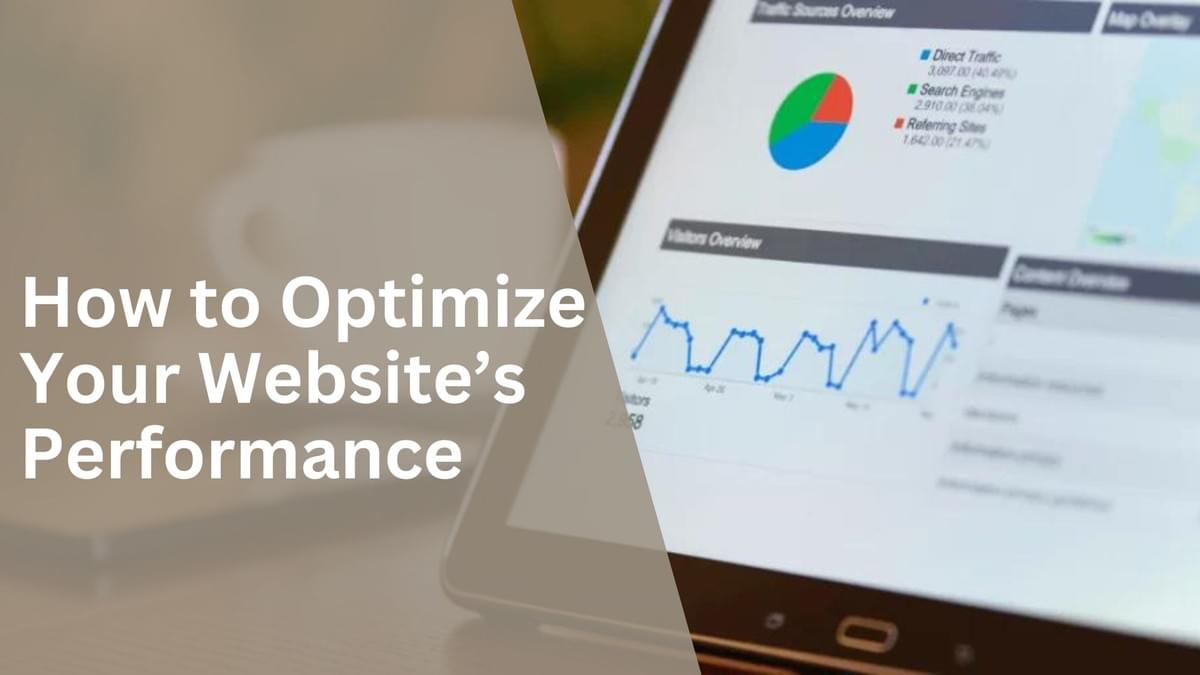
In today's digital world, website speed plays a crucial role in user experience, search engine rankings, and overall business success. A slow-loading website can frustrate users, increase bounce rates, and ultimately lead to lost revenue. On the other hand, a fast and efficient website can improve user satisfaction, boost conversions, and enhance SEO performance. In this article, we’ll dive into the importance of website speed and explore effective strategies to optimize your website's performance for a faster, more efficient user experience.
1. Understanding the Importance of Website Speed
Website speed is not just about convenience; it directly impacts your business. Here’s why speed matters:
- User Experience: Users expect websites to load quickly. If your website takes longer than three seconds to load, there's a high chance that visitors will leave, resulting in lost opportunities.
- SEO Benefits: Search engines like Google use page speed as a ranking factor. Faster websites are more likely to rank higher in search results, driving more organic traffic to your site.
- Conversion Rates: Studies have shown that even a one-second delay in page load time can result in significant drops in conversions. A faster website keeps users engaged and encourages them to take action, whether that’s making a purchase, signing up, or exploring your content further.
- Mobile Optimization: With the increasing number of users browsing on mobile devices, having a fast mobile-friendly site is crucial. Mobile users are even less patient with slow websites, making performance optimization essential.
Introducing SFWPExperts is a leading WordPress website design company dedicated to creating high-performance websites that prioritize speed and user experience. Our website designer expert team implements cutting-edge optimization strategies to ensure your site is fast, efficient, and fully optimized to meet your business goals. Partner with us for a website that stands out!
2. Common Performance Bottlenecks
Before you can improve your website's speed, it's important to understand what might be slowing it down. Common issues include:
- Large Image Files: Unoptimized images are one of the biggest culprits behind slow-loading websites. High-resolution images with large file sizes can drastically increase load times.
- Excessive HTTP Requests: Each element on your page, such as images, scripts, and stylesheets, requires an HTTP request. Too many requests can significantly slow down your site.
- Poor Server Response Times: A slow server response can be due to inadequate hosting, high traffic, or inefficient server configurations, affecting your website’s overall speed.
- Render-Blocking JavaScript and CSS: JavaScript and CSS files that block the browser from rendering content can cause delays, resulting in slow page load times.
- Lack of Browser Caching: Without browser caching, returning visitors have to download all your page resources every time they visit, which slows down the experience.
- Too Many Plugins: For WordPress users, having too many plugins, especially poorly coded ones, can slow down your site.
3. Key Strategies to Optimize Your Website’s Performance
Optimizing your website for speed requires a combination of technical improvements, strategic content management, and ongoing maintenance. Here are the most effective ways to boost your website’s speed:
1. Optimize Images
Images can take up a significant portion of your website’s bandwidth. To optimize them:
- Resize and Compress: Use tools like Photoshop, TinyPNG, or online services like ImageOptim to compress images without compromising quality.
- Use Correct Formats: Use the right image format, such as JPEG for photos, PNG for graphics with transparent backgrounds, and WebP for a balance of quality and performance.
2. Minimize HTTP Requests
Reducing the number of elements on your page will decrease the number of HTTP requests needed to load your site.
- Combine Files: Combine multiple CSS and JavaScript files into one to minimize requests.
- Use CSS Sprites: Combine multiple images into a single sprite sheet to reduce the number of requests.
3. Enable Browser Caching
Caching allows frequently accessed resources to be stored locally on the user’s device, reducing the need to load the same files repeatedly.
- Set Expiration Dates: Configure your server settings to set expiration dates for different file types, allowing the browser to cache them.
- Use Caching Plugins: If you use WordPress, caching plugins like W3 Total Cache or WP Super Cache can automate this process.
4. Use a Content Delivery Network (CDN)
A CDN stores your website’s static files on servers around the world, allowing users to download content from the nearest server location. This reduces load times and improves performance, especially for international visitors.
- Popular CDNs: Services like Cloudflare, Amazon CloudFront, and MaxCDN are popular choices that offer varying levels of performance enhancements.
Read More Articles:
Reference Profile Websites: